Summer is here - and it with brings some improvements to WPlanif:
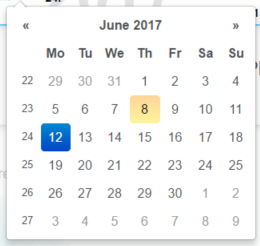
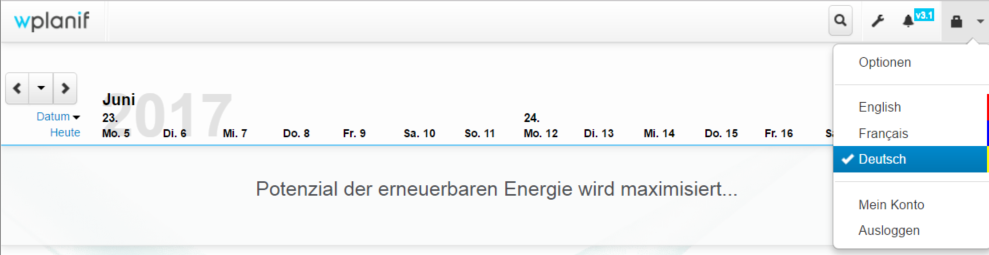
Thank you and please send us your comments and questions at info@wpred.com.
Springtime 2017 brings the long-awaited WPlanif v3.0 release: one of the most important updates to WPlanif since its launch in December 2012!
All aspects of the application have been reviewed and enhanced. Here are the main areas of improvement for v3.0:
Details about each item follows below accompanied by short animations to explain each feature. Click on the ▶ button to play an animation.
A new dropdown menu template replaces a smorgasboard of old menus that were harder to filter and manipulate.
Menu example 1 - In the new filters at the top of the screen:
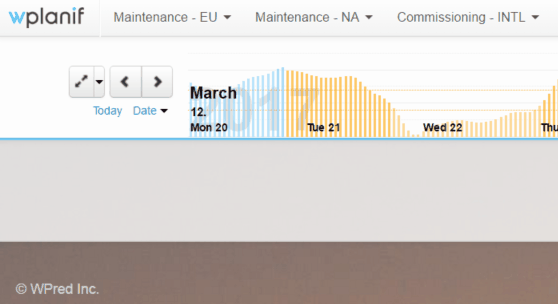
The forms to create tasks and reminders were rebuilt from scratch to simplify their use.
Menu example 2 + Form - The new task form showcasing many of the new dropdown menus:
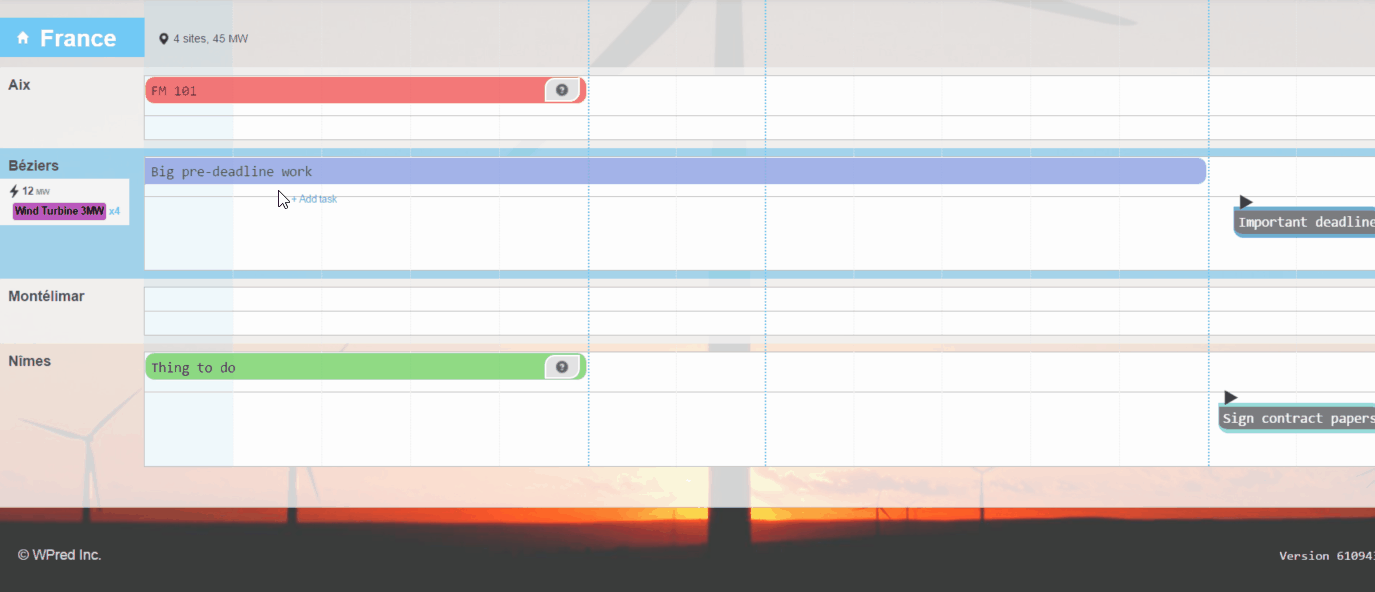
Menu example 3 - In the assignee choice menu, you can click on the name of a group to filter quickly over its underlying items:
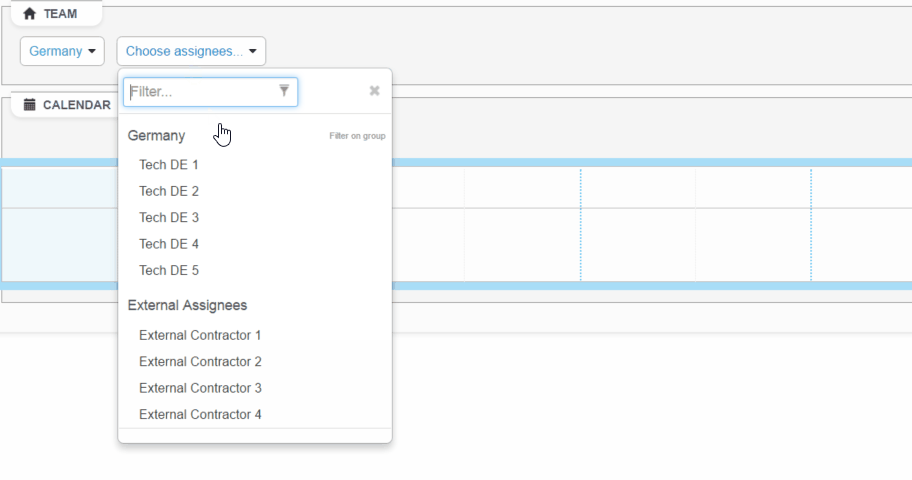
The main objectives of new feature added to WPlanif v3.0 are the following:
In order to follow the progress of a task, "workflows" and "task workflow states" are introduced.
In the task type administration screen, we find a new option allowing us to link each task type to a workflow:
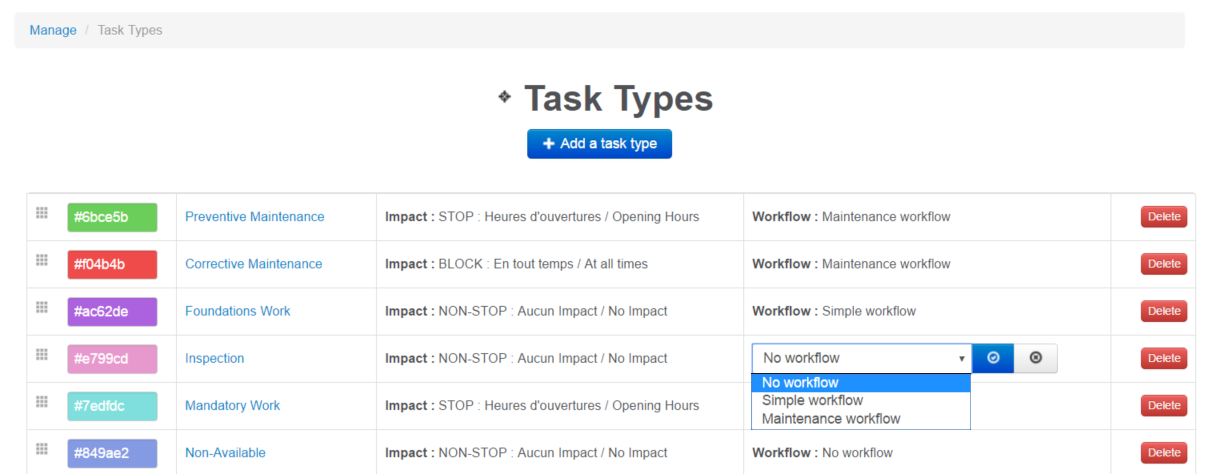
Two workflows are available:
| 1) Simple workflow | 2) Maintenance workflow |
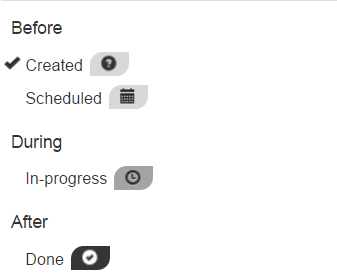
|
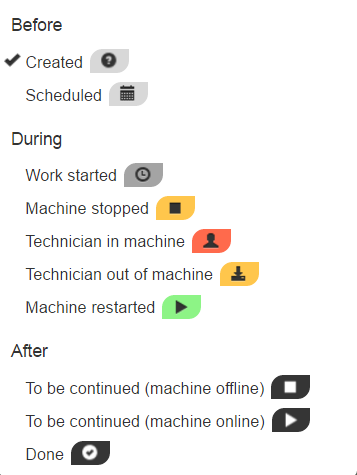
|
In the task form, when a task type linked to a workflow is selected, a new menu appears to let you manage the task's current workflow state:
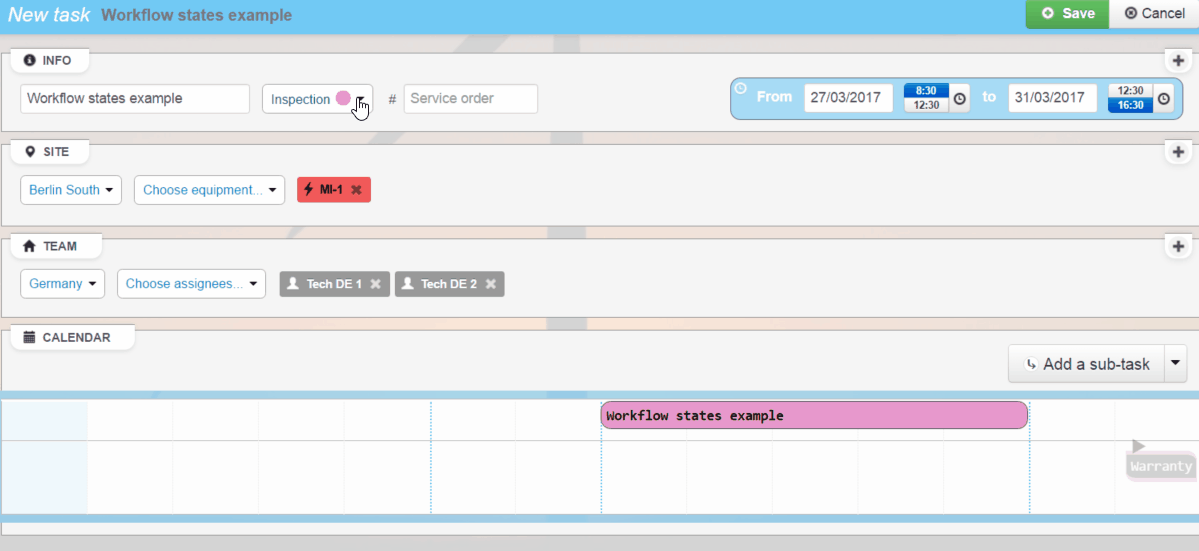
Note that the icon associated with their current workflow state appears on each task in the calendar.
A new filter menu is added at the top of the interface to allow you to show exclusively tasks with specific workflow states:
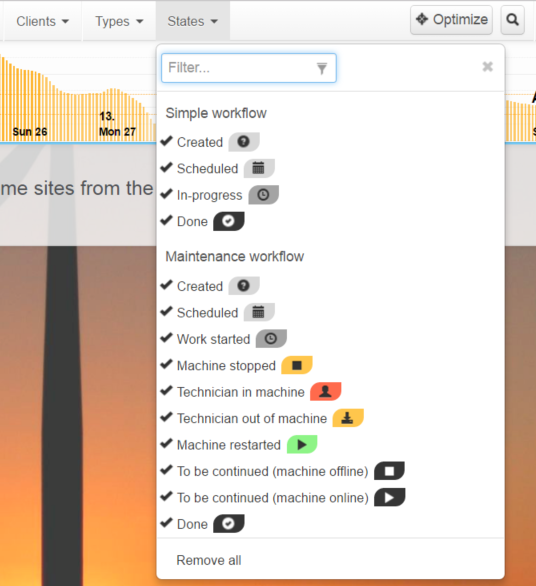
Warning: Take note that, once you have made a custom filter selection from the States menu, tasks that are not linked with any workflow will disappear momentarily from the calendar. Afterwards, you should choose the option "Select all" from the States menu to bring back those tasks that don't have a workflow state.
WPlanif v3.0 allows for more precision when filling out a task's schedule. The exact start and end times for each task can be specified:
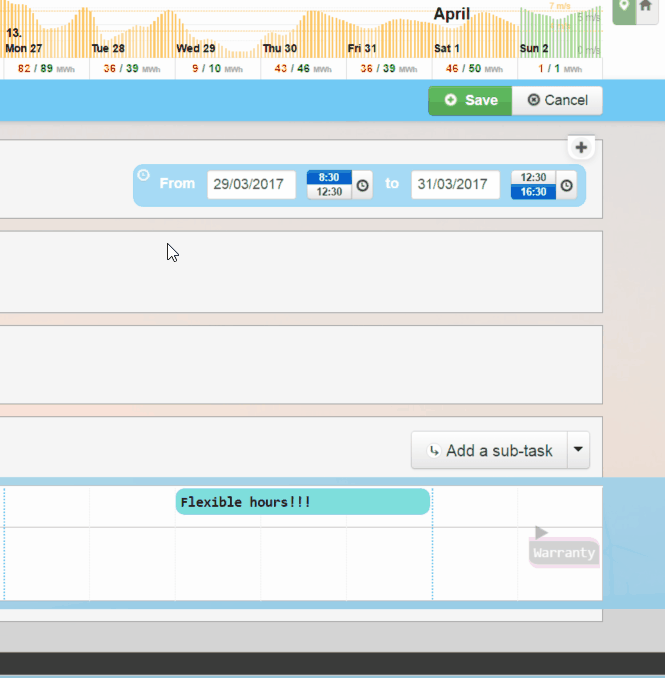
If you plan maintenance work tasks that stretch over many days, use sub-tasks to log the details of each daily work site intervention.
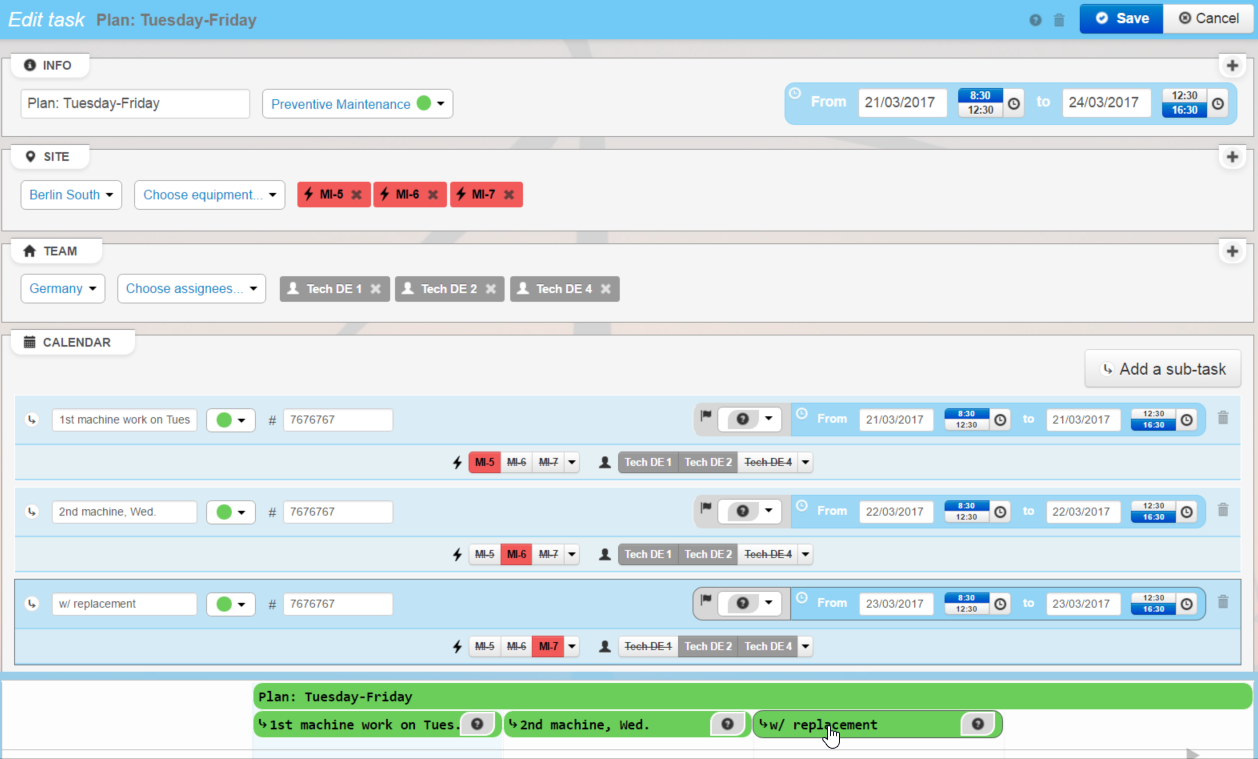
Under the advanced search section (which was also reworked significantly), click on one of the quick search links to quickly narrow your filters down to obtains search results that correspond to the typical contents of a daily worksheet report. For example, the new search interface allows the quick-selection of all "in-progress" and "complete" workflow states with a date range covering the current month or the previous.
You can then export the results as an Excel/XLSX file with the daily timesheet data:
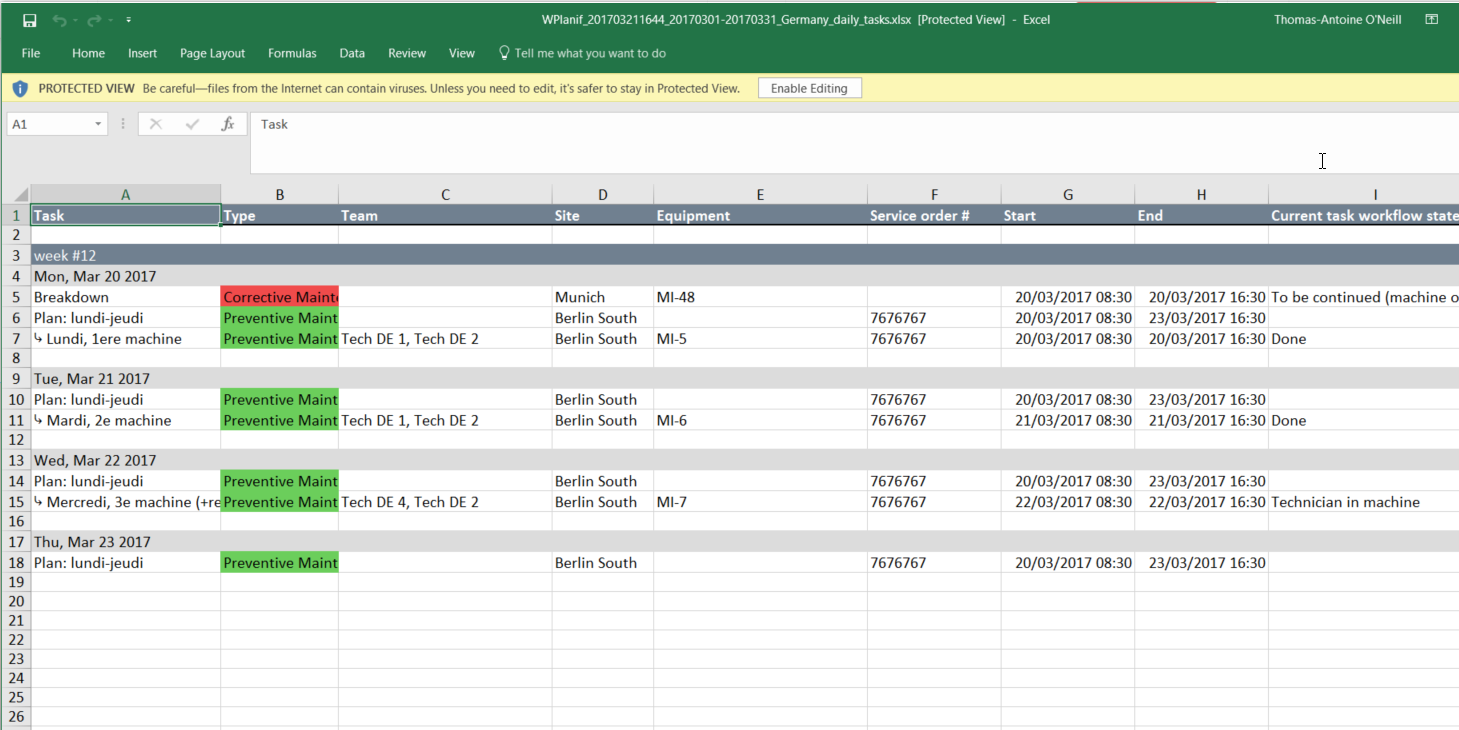
Note that tasks that stretch over many days will appear under each day heading. An extra XLSX export format lets you omit parent tasks from the exported set of tasks (so only their sub-task appear in the file).
Thank you for sending your feedback about this Excel file format at info@wpred.com. The export format can be adjusted down the road to follow your requirements.
The introduction of workflow states (see above) brings with it a revamp of the power production estimator module. The "Maintenance workflow" has a special workflow state that interacts in a novel way with the production estimates:

The daily power production estimates now come with machine downtime summaries for the day, which help in interpreting the results of the estimator:

The administrative backend section of WPlanif - reserved for Dispatcher users - now has a new front page that provides a short introduction to the main concepts of the application to facilitate on-boarding:
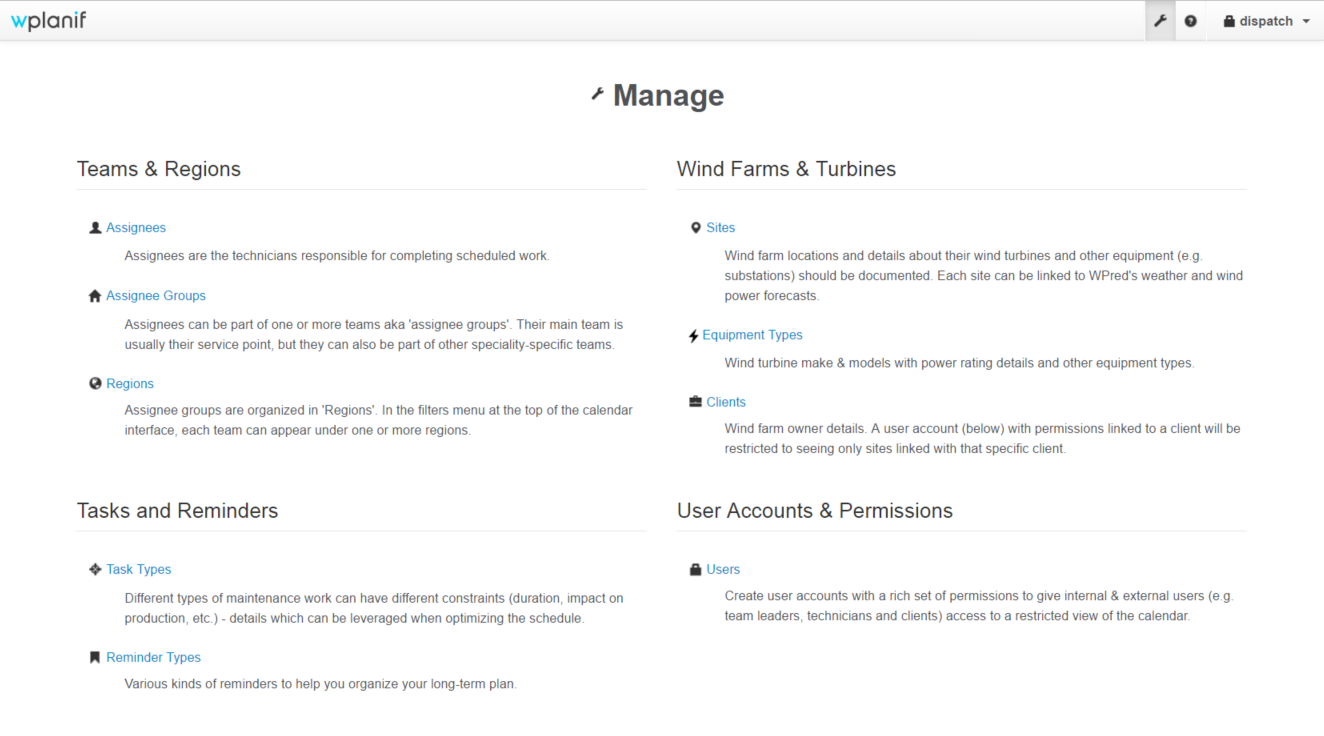
This long-awaited change should put a smile on many faces: at last, you can manually re-order most entities managed through the WPlanif administrative interface. For example:
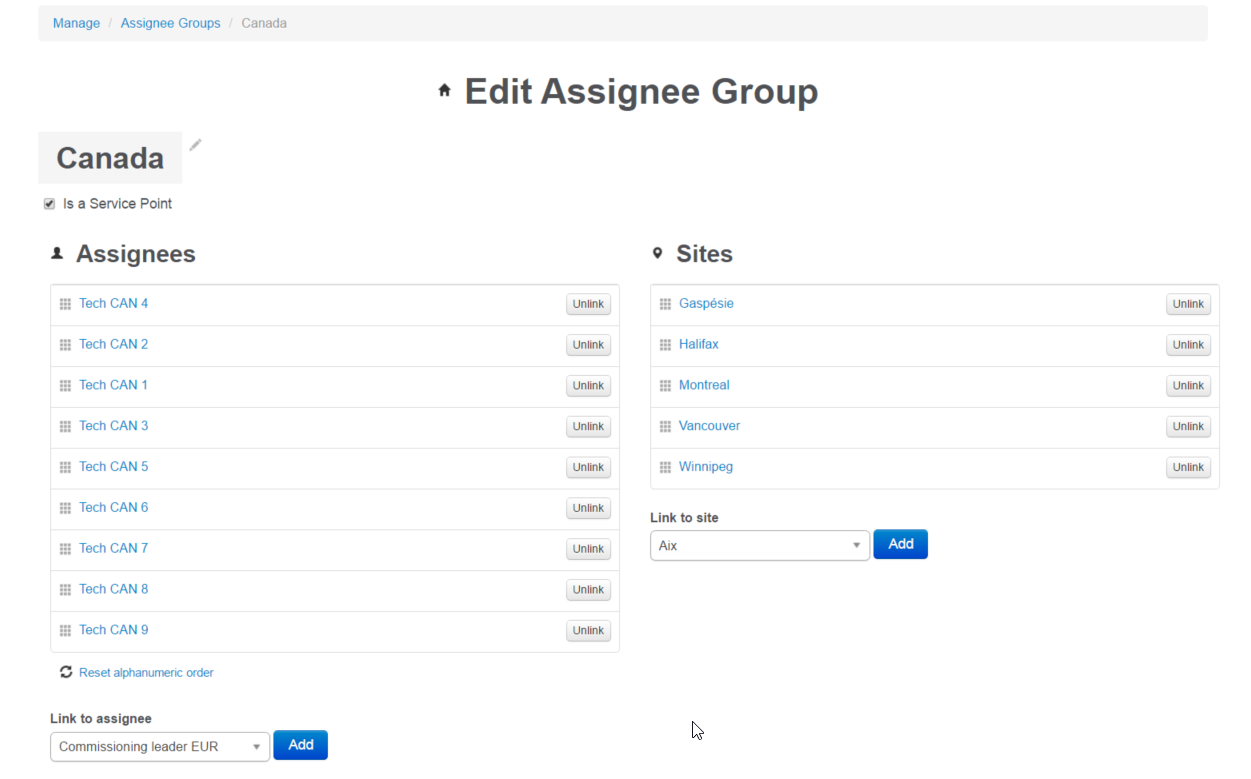
Explore all sections of the WPlanif management sections to discover a new world of sorting opportunities - simply look for the icon and begin re-ordering item lists and menu components at your heart's content!
Thanks to an important effort in optimizing the application, WPlanif v3.0 is the fastest version yet (and also requires less system memory to run).
The initial calendar loading time has been sped up and transitions (such as opening/closing forms) should be smoother than in the past - specifically on Firefox and Internet Explorer/Edge browsers (under Chrome, WPlanif is quicker than ever).
Many more changes should be mentioned as well:
Thank you for your patience in the wait for v3.0 and send us your comments and questions about all these new changes at info@wpred.com.
Happy new year 2017, everyone!
L'été est arrivé et avec lui quelques améliorations à WPlanif :
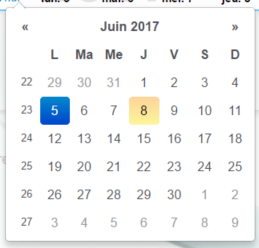
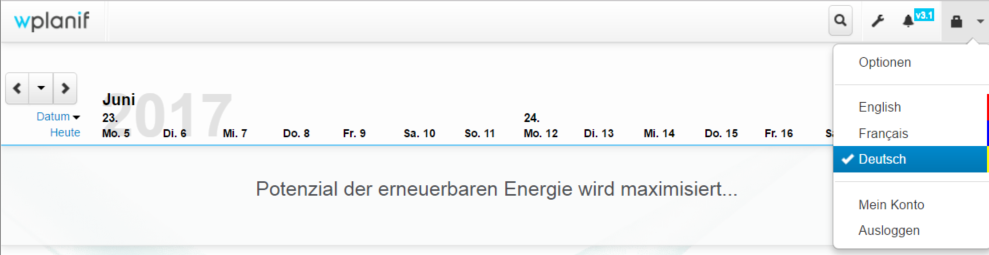
Merci et s'il-vous-plaît envoyez-nous vos questions et commentaires à info@wpred.com.
L'arrivée du printemps 2017 marque la livraison de WPlanif v3.0 : une des mises à jour les plus importantes de WPlanif depuis son lancement en décembre 2012 !
Tous les aspects de l'interface ont été revus et améliorés. Voici les grandes lignes des changements pour v3.0 :
Les détails de chaque point suivent ci-bas et sont accompagnés d'animations explicatives. Cliquez sur le bouton ▶ pour jouer une animation.
Un nouveau modèle de menu déroulant remplace une panoplie de vieux menus qui étaient plus difficiles à filtrer et à manipuler.
Exemple de menu 1 - Dans les nouveaux filtres en haut de l'écran :
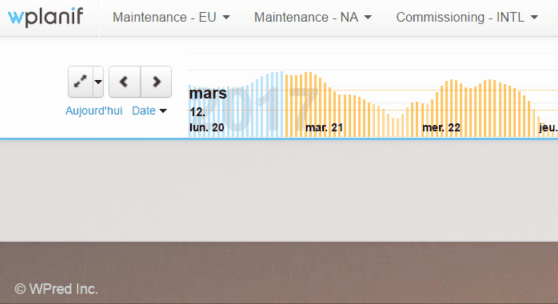
Les formulaires de création de tâches et de rappels ont été revus de fond en comble.
Exemple de menu 2 + Formulaire - Le nouveau formulaire de tâche avec plusieurs nouveaux menus déroulants en action :
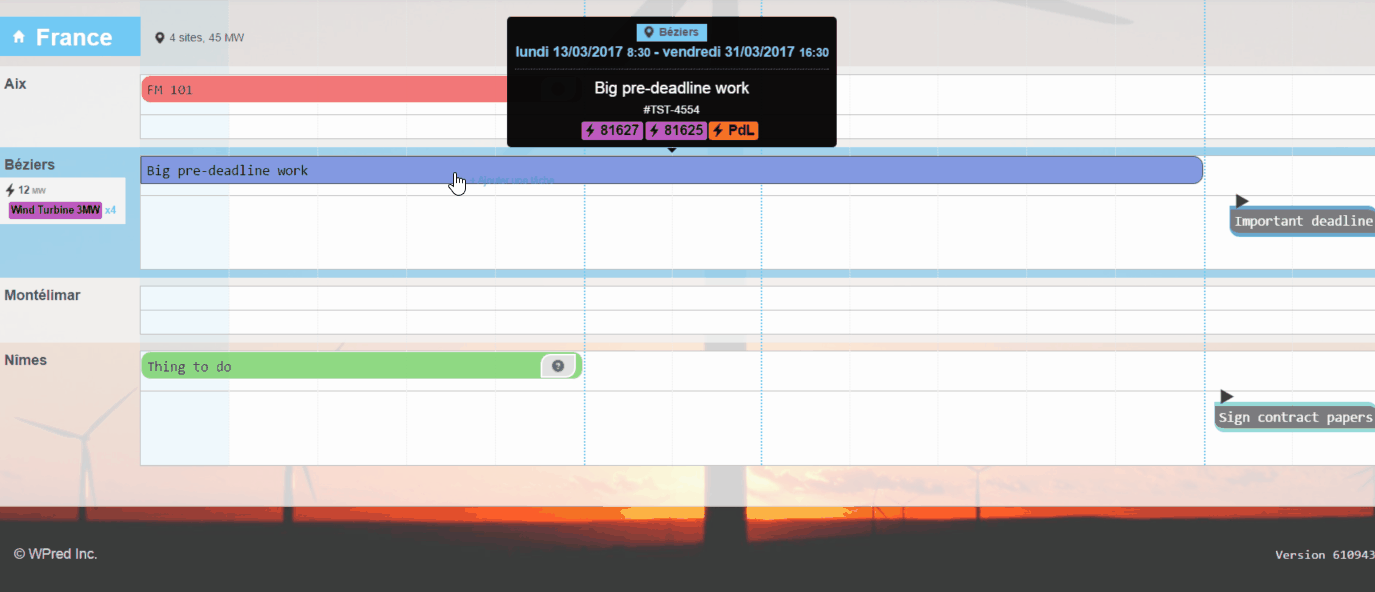
Exemple de menu 3 - Dans le menu des choix d'intervenants, il suffit de cliquer sur le nom d'un groupe pour filtrer rapidement sur ses items sous-jacents :
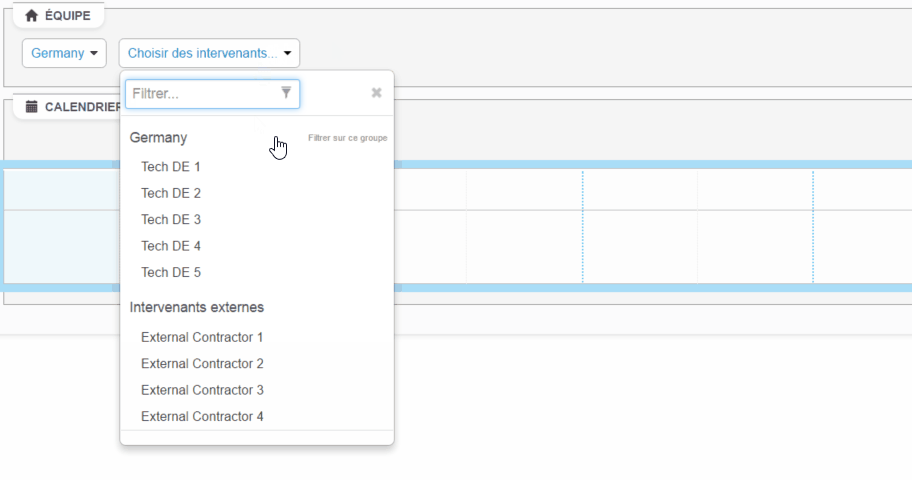
Les objectifs principaux des ajouts à WPlanif v3.0 sont les suivants :
Afin de suivre l'évolution d'une tâche, les "états de tâches" et les "flux de travail" sont introduits.
Dans l'écran de gestion des types de tâches, nous trouvons une nouvelle option pour choisir un flux de travail:
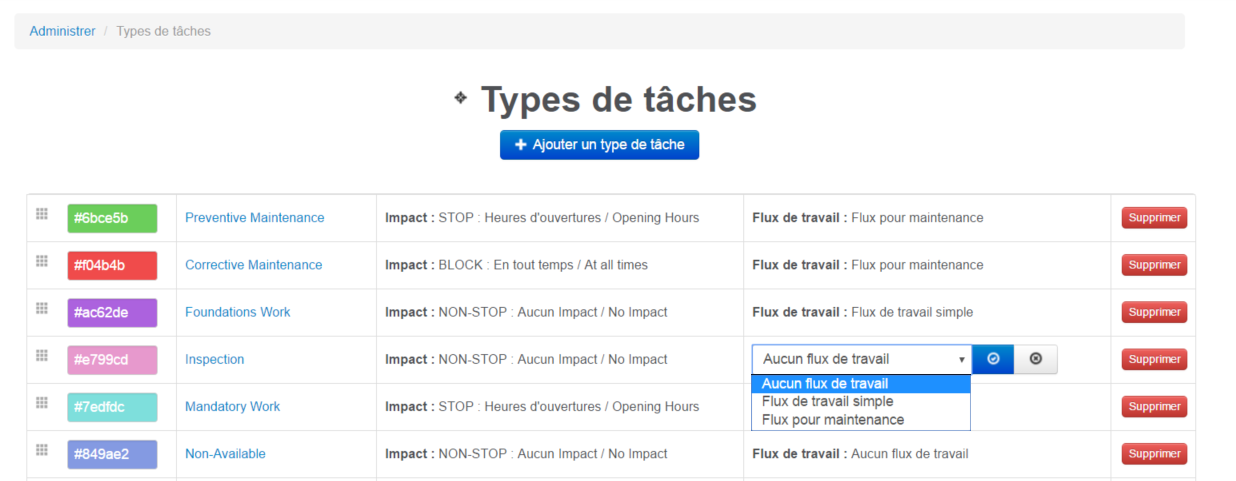
Deux flux de travail sont disponibles:
| 1) flux de travail simple | 2) flux pour maintenance |
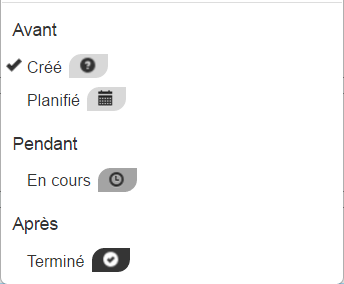
|
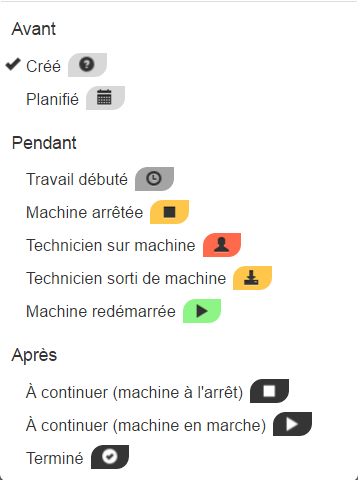
|
Dans le formulaire de tâche, lorsqu'un type de tâche relié à un flux de travail est choisi, un nouveau menu apparait pour gérer l'état de la tâche:
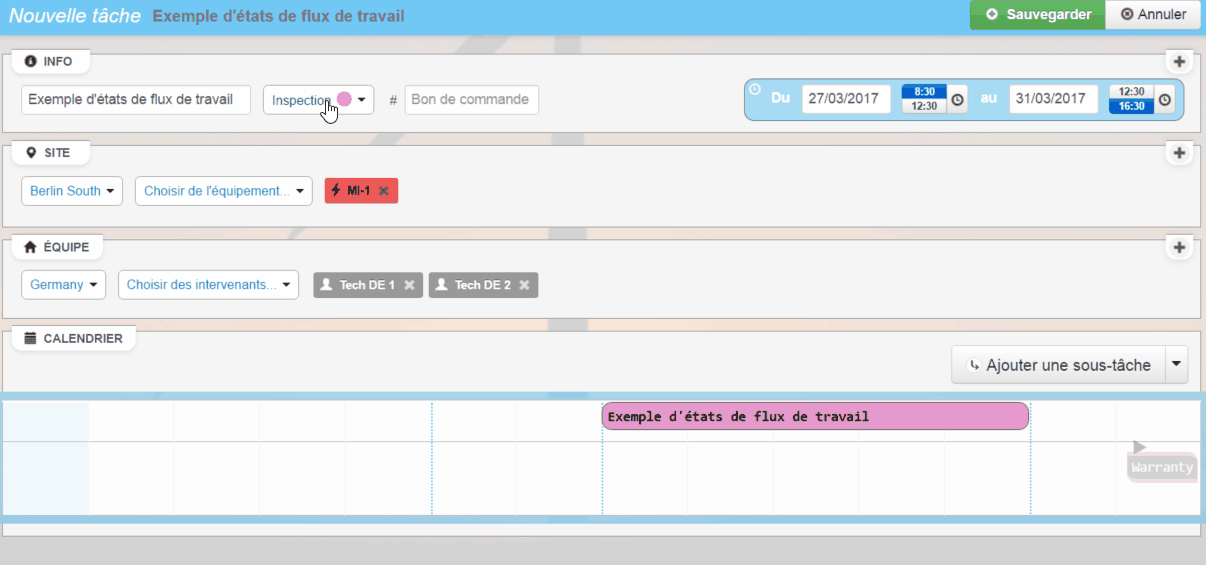
Notez que l'icône associé au statut en cours d'une tâche est affiché sur celle-ci dans le calendrier.
Un filtre s'ajoute en haut de l'écran pour vous permettre d'afficher exclusivement les tâches ayant certains états:
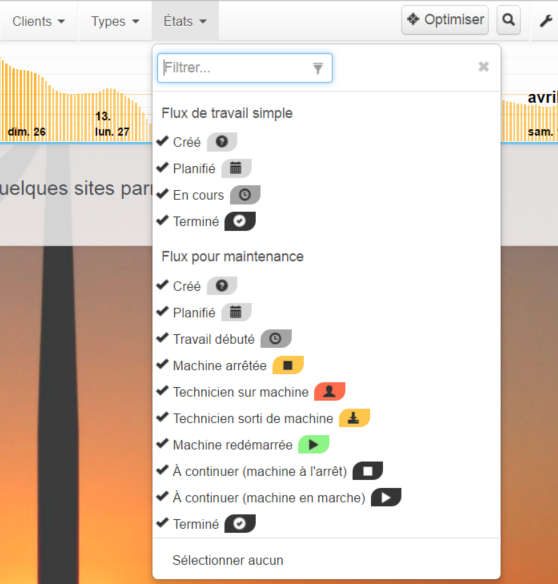
Attention: Prenez note que, suite à une sélection de filtre d'États, les tâches n'ayant aucun flux et aucun état disparaîtront du calendrier. Vous devrez ensuite choisir l'option "Sélectionner tous" dans le menu des États afin d'afficher à nouveau les tâches n'ayant aucun flux et aucun état.
WPlanif v3.0 permet davantage de précision avec l'horaire des tâches. Les heures exactes de début et de fin des travaux peuvent être renseignées:
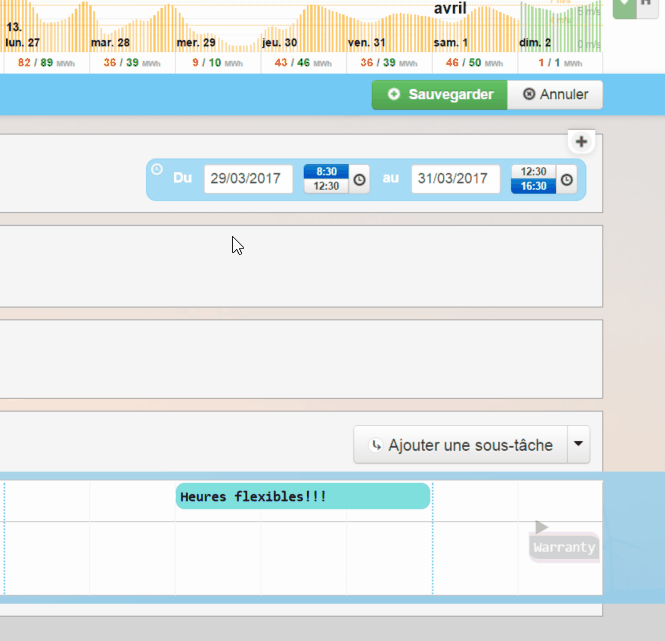
Si vous planifiez une tâche de maintenance sur plusieurs jours, utilisez les sous-tâches pour renseigner le détail des interventions quotidiennes.
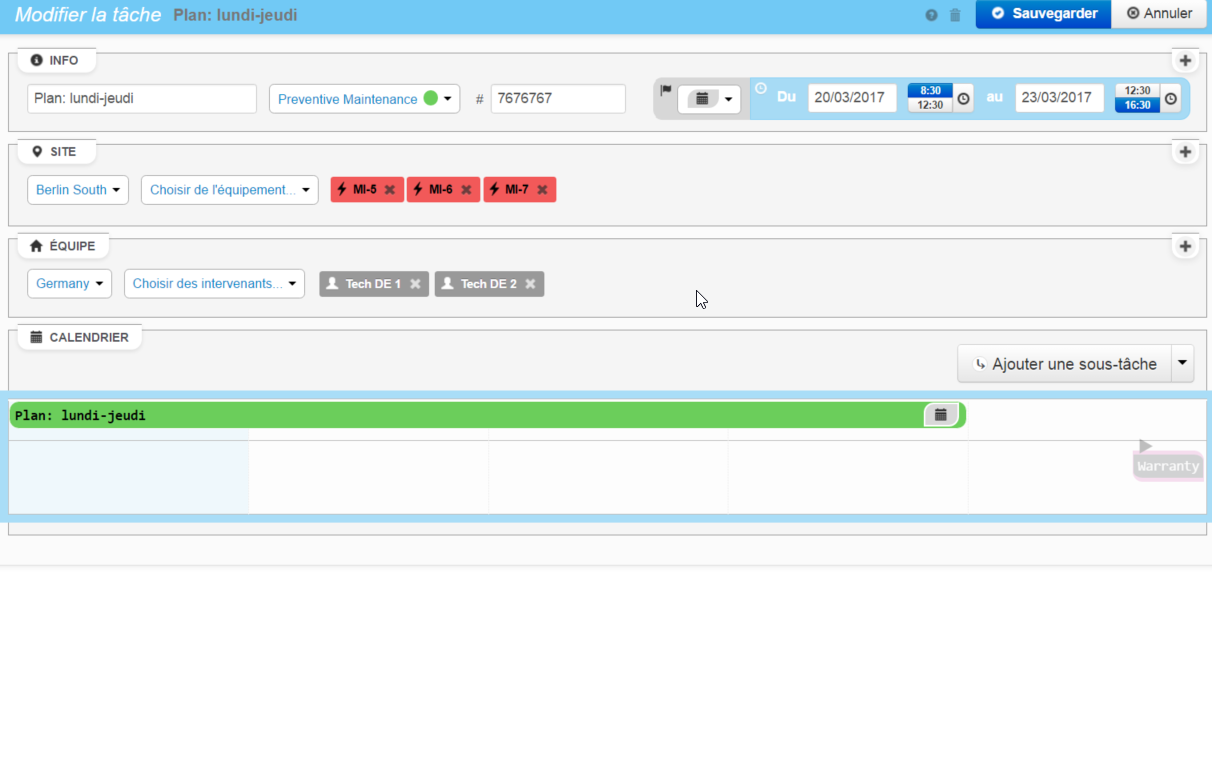
Sous la section recherche avancée (qui a été revue entièrement), cliquez un des liens de recherche rapide pour filtrer rapidement vos résultats sur le contenu typique d'une feuille de jour. Par exemple, l'interface permet la présélection des états de flux de travail "en cours" ou "complétés" avec une plage de dates couvrant tout le mois en cours ou le mois précédent.
On peut ensuite exporter en format Excel/XLSX la feuille de jour proprement dite:
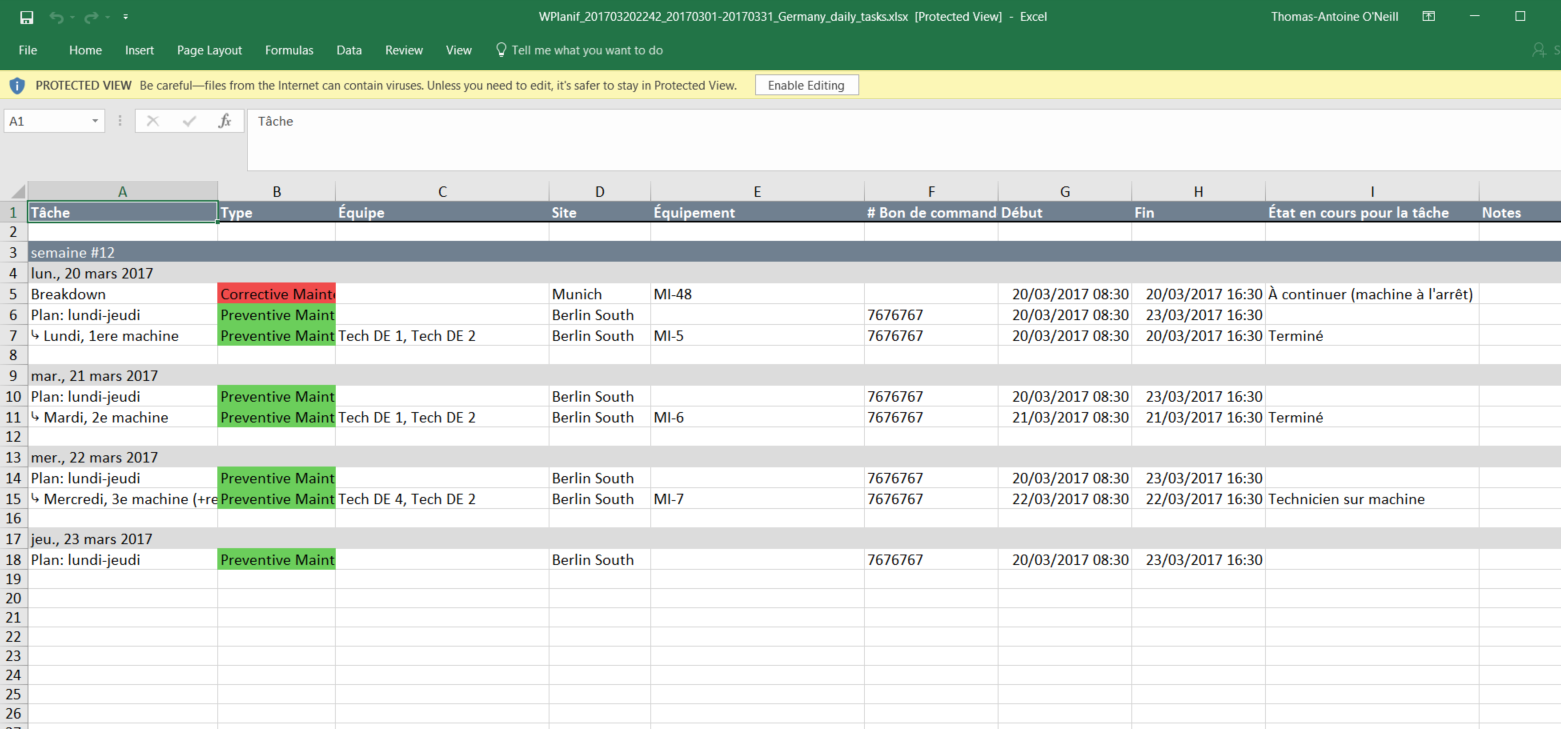
Notez que les tâches durant plusieurs jours apparaîtront à plusieurs reprises dans le fichier Excel: une fois sous chaque tableau correspondant au résumé d'une journée. Une option de format XLSX additionnelle vous permet d'omettre les tâches parente du lot de tâches exportées (conservant ainsi seulement leurs sous-tâches).
Merci de nous écrire via info@wpred.com pour nous faire part de vos commentaire à propos du format de fichier Excel généré. Celui-ci pourra être ajusté suivant vos besoins.
L'introduction des états de tâche et flux de travail (voir ci-haut) amène avec elle un calculateur de production revampé. Le flux de travail "Flux pour maintenance" a un état particulier qui intéragit de manière spéciale avec l'estimé de production:

Les estimés quotidiens de production sont dorénavant accompagnés d'un résumé des arrêts-machine de la journée, pour faciliter la lecture des résultats de ce calcul:
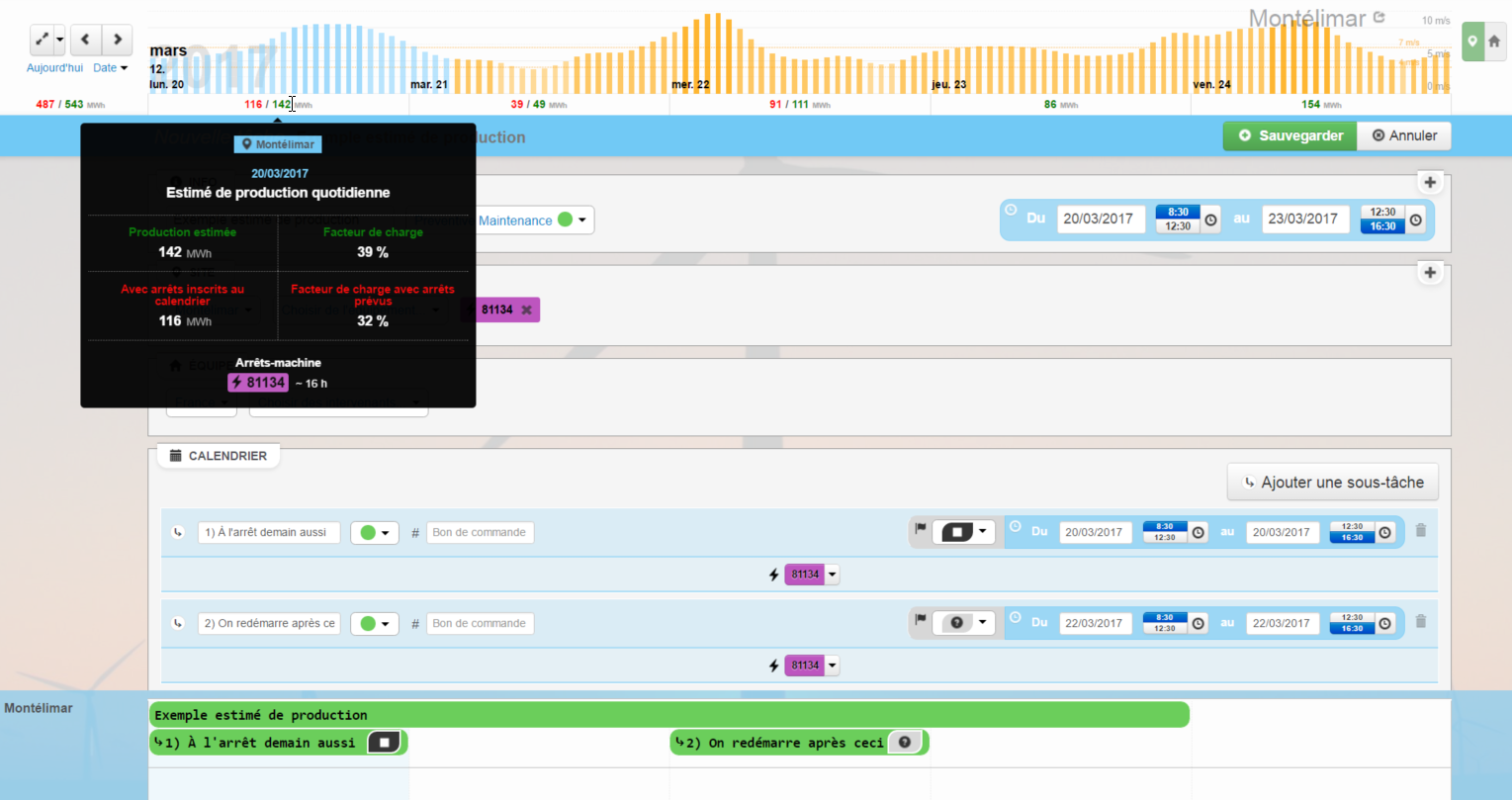
La section d'administration de WPlanif réservée au utilisateurs de type Dispatcher a droit a une nouvelle page d'accueil, afin d'introduire les concepts de l'application en douceur:
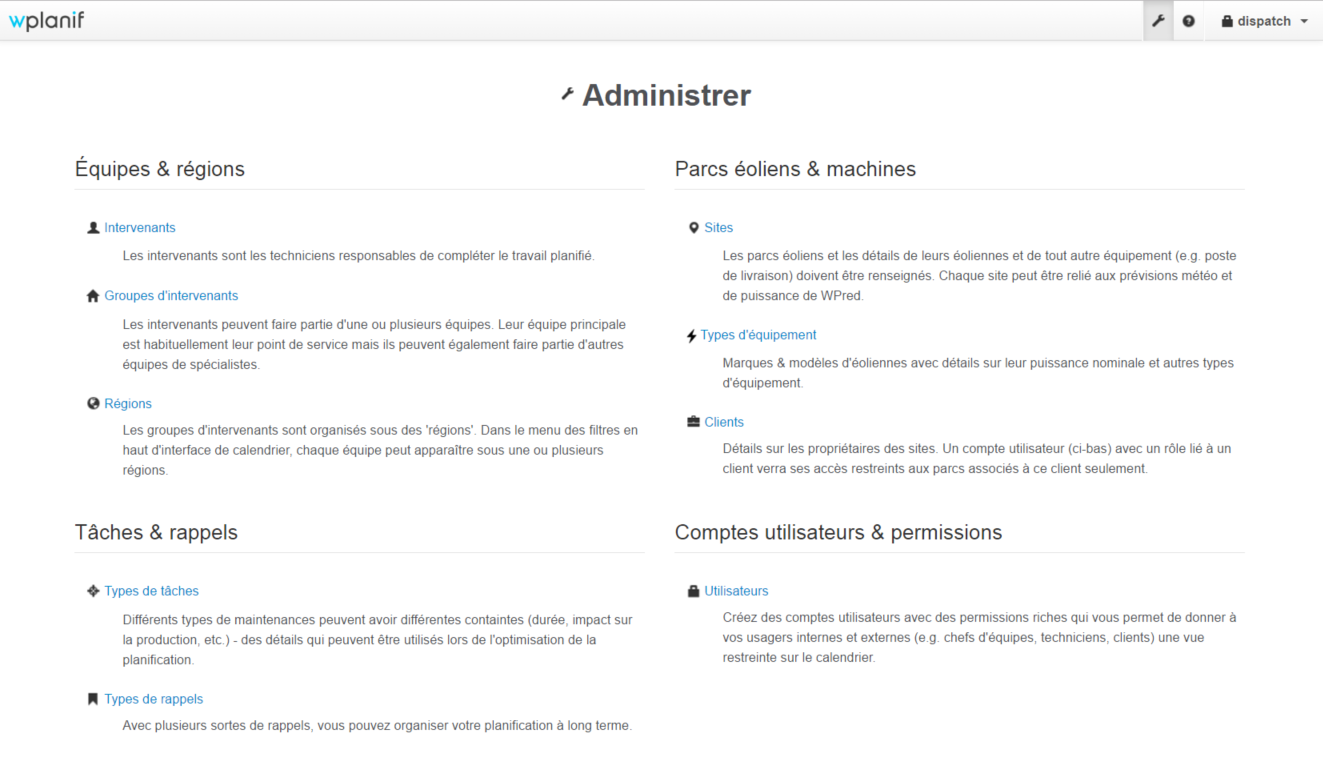
Un changement qui fera plusieurs heureux : il en enfin possible de ré-ordonner précisément les entitées gérées via l'administration WPlanif. Par exemple :
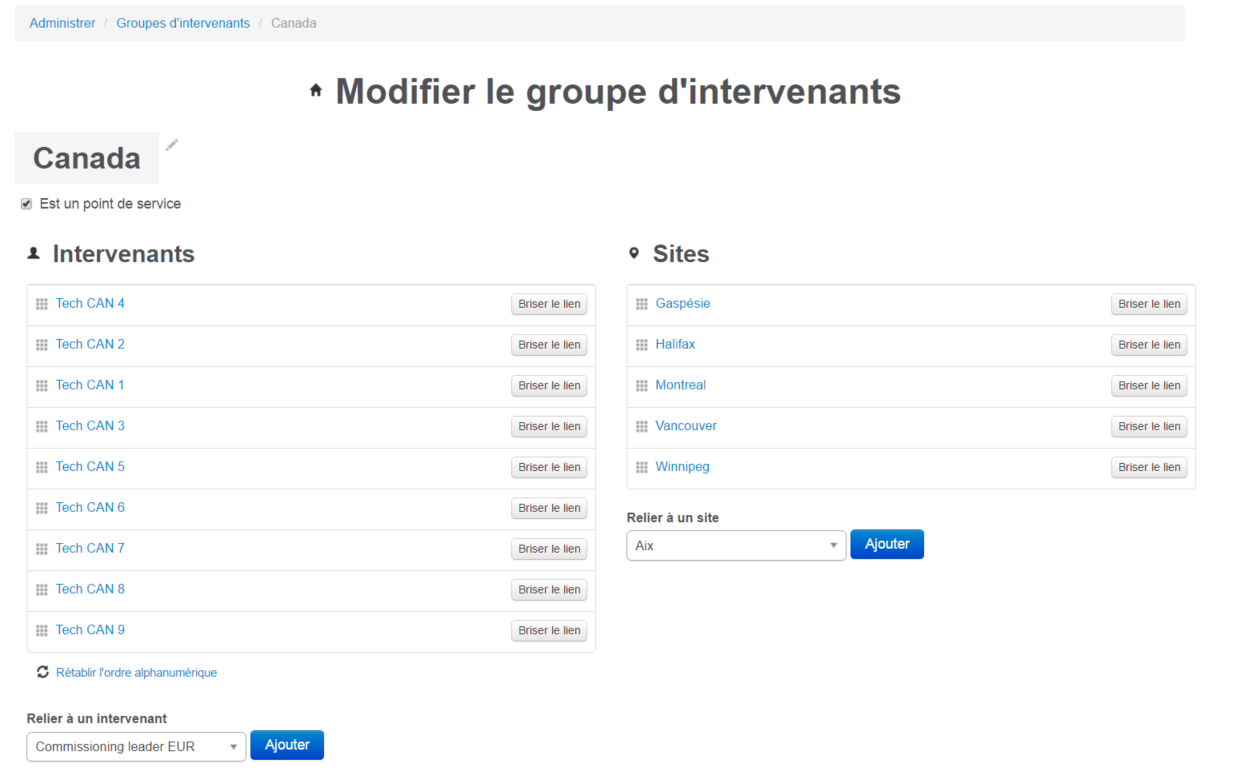
Explorez toutes les sections de l'administration WPlanif afin de découvrir toutes les nouvelles possibilités de ré-ordonnancement qui s'offrent à vous - partout où vous verrez l'icône sur une liste d'items !
Grâce à plusieurs optimisations, WPlanif v3.0 est la version la plus rapide à ce jour (et celle qui nécessite le moins de mémoire vive).
Le chargement initial de l'application est accéléré et les transitions d'ouverture de formulaire devraient être plus fluides que dans le passé - tout spécialement sur les fureteurs Firefox et Internet Explorer/Edge (sous Chrome, WPlanif est plus rapide que jamais).
Plusieurs autres changements méritent aussi d'êtres mentionnés au passage :
Merci pour votre patience dans l'attente de WPlanif v3.0 et merci de nous faire parvenir vos commentaires et questions à propos de tous ces changements à info@wpred.com.
Bon nouvel an 2017 à tous!